How to delete facebook chat messages history
How to delete facebook chat messages history permanently
Deleting facebook chat history is as simple as taking a sip of coffee. Follow the following steps and you will delete chat history in facebook so easily.
 |
| Delete facebook chat messages history |
How to delete chat history on facebook
1. Log in to facebook using your login details.
2. Expand chat box by clicking on the facebook chat button.
3. Then click on the name of the facebook friend whose chat you want to delete.
4. Click on the ‘gear’ icon in the facebook chat box and select ‘clear window’ option to delete chat history.
5. But if you want to delete facebook chat history permanently, select ‘see full conversation’ from the ‘gear’ menu, facebook messages will be opened.
6. Click on ‘Actions’ button above the facebook messages. Select ‘delete messages’ or ‘delete conversation’ from the drop down menu.
That’s all you had to do…!!!!
You have deleted facebook chat history permanently….










Comments